Tablet Fitaly 5 Options
Contents:
Half-Cells
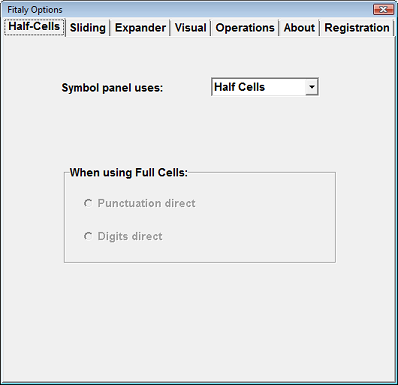 |
A pick-list lets you control whether to use Half-Cells or Full-Cells on the punctuation panel. If you choose to use half-cells, you get punctuation marks by tapping in the upper triangles and digits by tapping in the lower triangles. If you select Full-Cells, you can decide whether Digits or Punctuation marks are obtained directly by tapping. If Digits are direct, punctuation marks are obtained by sliding, and vice versa.
|
Sliding Options
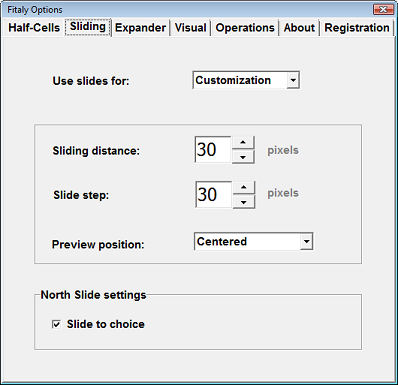 |
You can decide to use sliding
The second panel allows you to define your sliding metrics. Slides that are shorter than the sliding distance are interpreted as normal taps. When you slide on a key, all possible choices for that key in that direction are displayed in a preview window. As you slide, the highlight moves to your choice and you let go to select it. The slide step is the additional distance you need to slide from one choice to the next. |
The preview window position can be either centered with regards to the key down tap or optimized for right or left-hand use.
With the Slide to choice option for North slides you can slide north until your pen reaches your selection regardless of your slide metrics.
Expander Options
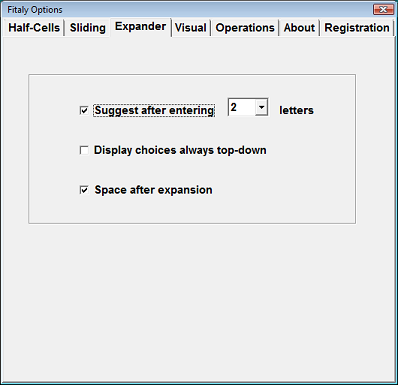 |
You can decide if you want
expansions or not by checking or unchecking the Suggest after check box. If you decide to have expansions you can decide how many letters of your abbreviations you want to tap before the expander makes suggestions coming from the glossary you have loaded. If you check Display choices always top-down, words and phrases will be displayed in the same order as in the Fitaly Editor. Otherwise the first choice will be displayed at the nearest position to minimize pen travel. If the preview is displayed above Fitaly, the choices, in this case, will be displayed in the reverse order of the Fitaly Editor.
|
Visual Options
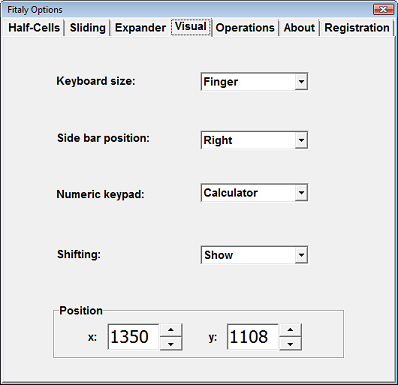 |
Four keyboard sizes are
now offered:
You can set the numeric keypad of the 123 panel to phone or calculator layout. You can select whether shifted letters should show as such on the keyboard. Fitaly's current screen coordinates are shown and can be adjusted. |
Operations
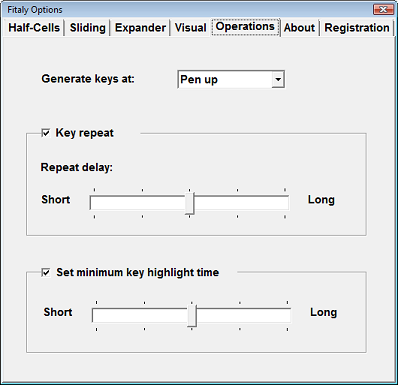 |
You can choose Key repeat if you want a key to be repeated when you tap and hold it. The Repeat delay lets you configure how fast you want the key to be repeated. On some devices the key highlights can barely be seen because the delay between the highlight down and the highlight up is simply too short. This can be adjusted by setting the minimum key highlight time without slowing down your typing. The minimum highlight time can vary from 50 milliseconds when it is set at the short end to 90 milliseconds at the long end. |
About Panel
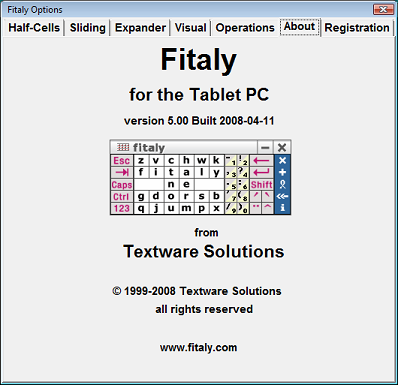 |
The About panel shows the version of Fitaly and the Built date. |
Registration
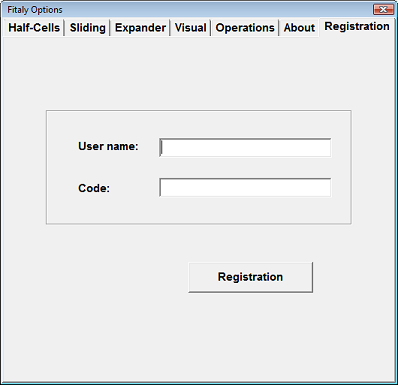 |
The demo version is fully functional and can be used freely. The demo will cease to operate after ten days, after which you can get another ten-day evaluation period by uninstalling and reinstalling the demo. After registration, you can enter the code generated for the User name you have chosen in the Registration panel, and click on the Registration button. The software becomes a registered version without any time limitation. Fitaly registration can be ordered from the Tablet PC order page. |
| User Manual Fitaly Options Sliding Expanding Abbreviations Fitaly Editor Fitaly Macro Language |
Panel
Reference Character Reference How do I? Tablet PC Fitaly Forum Fitaly License Textware Solutions |
Copyright ©
1998-2008 Textware Solutions.
